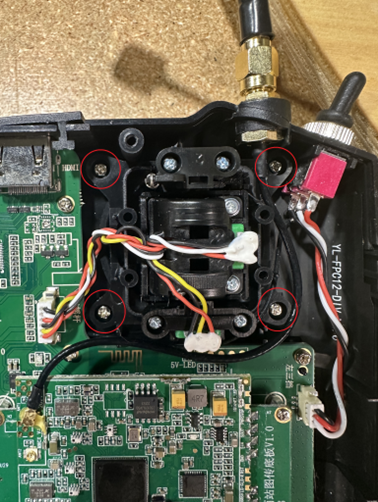How to Replace your SIYI MK15 Joystick
- Remove the four main screws on the back of the controller

- Carefully open the controller from the top, making sure to not damage the white wires connecting its two halves at the bottom
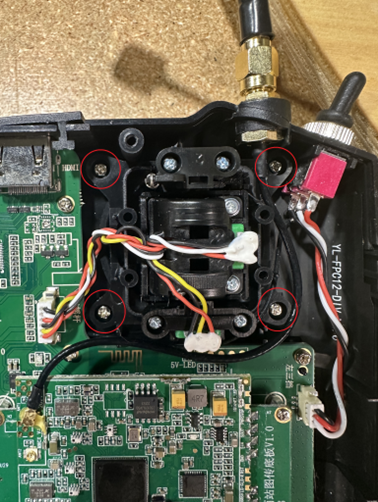
- Next, gently remove the RC connectors from the old joystick
- Then unscrew the four screws circled in red
- Once all screws are unscrewed, slot in the new joystick assembly, connect the RC connectors, and screw it in
- Note that post installation, you will need to calibrate your joysticks. Follow this link for a guide on how to do that: https://lucidbots.com/knowledge/how-to-calibrate-my-siyi-controller